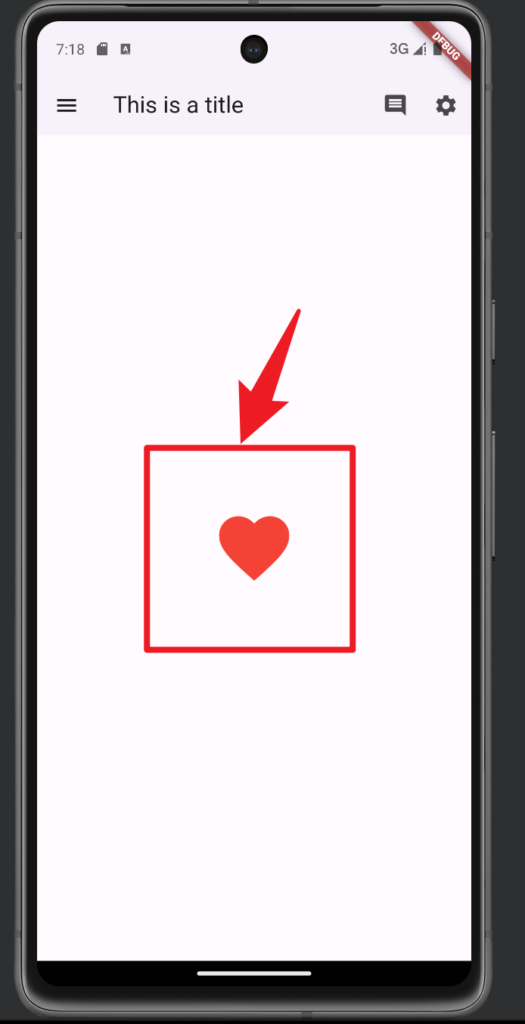
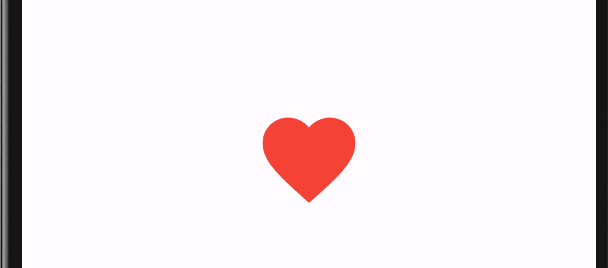
We’ll create a custom animated like button that changes color and size when pressed.
steps:
- We added with SingleTickerProviderStateMixin to the _NormalPageState class to enable animation capabilities.
- We introduced new variables for the animation:_controller: AnimationController to manage the animation._colorAnimation: Animation for changing the color of the like button._sizeAnimation: Animation for changing the size of the like button.isLiked: Boolean to track the liked state.
- In the initState method, we set up the animations:Created the AnimationController with a duration of 300 milliseconds.Set up the _colorAnimation to transition from grey to red.Created a _sizeAnimation that grows the icon and then shrinks it back to its original size.Added a listener to update the isLiked state based on the animation status.
- The AnimatedBuilder creates an IconButton with a heart icon (Icons.favorite). The color and size of this icon are controlled by our animations.
FULL CODE:
import 'package:flutter/material.dart';
class NormalPage extends StatefulWidget {
const NormalPage({Key? key}) : super(key: key);
@override
State<NormalPage> createState() => _NormalPageState();
}
class _NormalPageState extends State<NormalPage> with SingleTickerProviderStateMixin {
late AnimationController _controller;
late Animation<Color?> _colorAnimation;
late Animation<double> _sizeAnimation;
bool isLiked = false;
@override
void initState() {
super.initState();
_controller = AnimationController(
duration: const Duration(milliseconds: 300),
vsync: this,
);
_colorAnimation = ColorTween(
begin: Colors.grey[400],
end: Colors.red,
).animate(_controller);
_sizeAnimation = TweenSequence<double>([
TweenSequenceItem(tween: Tween<double>(begin: 80, end: 100), weight: 50),
TweenSequenceItem(tween: Tween<double>(begin: 100, end: 80), weight: 50),
]).animate(_controller);
_controller.addStatusListener((status) {
if (status == AnimationStatus.completed) {
setState(() {
isLiked = true;
});
}
if (status == AnimationStatus.dismissed) {
setState(() {
isLiked = false;
});
}
});
}
@override
void dispose() {
_controller.dispose();
super.dispose();
}
@override
Widget build(BuildContext context) {
return Scaffold(
appBar: AppBar(
title: const Text("This is a title"),
leading: IconButton(
icon: const Icon(Icons.menu),
onPressed: () {},
),
actions: <Widget>[
IconButton(
icon: const Icon(Icons.comment),
onPressed: () {},
),
IconButton(
icon: const Icon(Icons.settings),
onPressed: () {},
),
],
elevation: 1,
),
body: Material(
child: SafeArea(
child: Center(
child: AnimatedBuilder(
animation: _controller,
builder: (BuildContext context, _) {
return GestureDetector(
onTap: () {
isLiked ? _controller.reverse() : _controller.forward();
},
child: Icon(
Icons.favorite,
color: _colorAnimation.value,
size: _sizeAnimation.value,
),
);
},
),
),
),
),
);
}
}