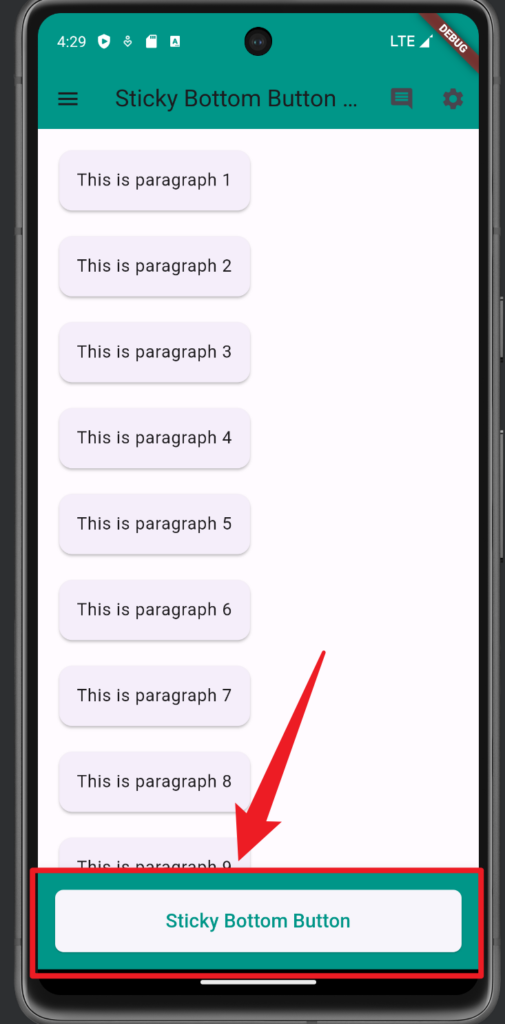
This tutorial demonstrates how to implement a button that consistently remains at the bottom of the screen in a Flutter application, regardless of content scrolling. We’ll use the bottomSheet property of the Scaffold widget and enhance the user experience with animations and styling.
Overview
In this demo, we’ll create a screen with the following features:
- A scrollable list of paragraphs
- A persistent bottom button that stays in place while scrolling
- An animation for the button to slide up when the screen loads
- Styling to make the button visually appealing
Implementation
import 'package:flutter/material.dart';
class NormalPage extends StatefulWidget {
const NormalPage({Key? key}) : super(key: key);
@override
State<NormalPage> createState() => _NormalPageState();
}
class _NormalPageState extends State<NormalPage> with SingleTickerProviderStateMixin {
late AnimationController _controller;
late Animation<double> _animation;
@override
void initState() {
super.initState();
_controller = AnimationController(
duration: const Duration(milliseconds: 500),
vsync: this,
);
_animation = CurvedAnimation(
parent: _controller,
curve: Curves.easeInOut,
);
_controller.forward();
}
@override
void dispose() {
_controller.dispose();
super.dispose();
}
@override
Widget build(BuildContext context) {
return Scaffold(
appBar: AppBar(
title: const Text("Sticky Bottom Button Demo"),
backgroundColor: Colors.teal,
elevation: 0,
leading: IconButton(
icon: const Icon(Icons.menu),
onPressed: () {},
),
actions: <Widget>[
IconButton(
icon: const Icon(Icons.comment),
onPressed: () {},
),
IconButton(
icon: const Icon(Icons.settings),
onPressed: () {},
),
],
),
body: SingleChildScrollView(
child: Padding(
padding: const EdgeInsets.all(16.0),
child: Column(
crossAxisAlignment: CrossAxisAlignment.start,
children: List.generate(
20,
(index) => Padding(
padding: const EdgeInsets.only(bottom: 16.0),
child: Card(
elevation: 2,
child: Padding(
padding: const EdgeInsets.all(16.0),
child: Text(
'This is paragraph ${index + 1}',
style: Theme.of(context).textTheme.bodyLarge,
),
),
),
),
),
),
),
),
bottomSheet: SlideTransition(
position: Tween<Offset>(
begin: const Offset(0, 1),
end: Offset.zero,
).animate(_animation),
child: Container(
width: double.infinity,
padding: const EdgeInsets.all(16.0),
decoration: BoxDecoration(
color: Colors.teal,
boxShadow: [
BoxShadow(
color: Colors.black.withOpacity(0.1),
blurRadius: 5,
offset: const Offset(0, -3),
),
],
),
child: ElevatedButton(
onPressed: () {
ScaffoldMessenger.of(context).showSnackBar(
const SnackBar(content: Text('Button pressed!')),
);
},
style: ElevatedButton.styleFrom(
primary: Colors.white,
onPrimary: Colors.teal,
padding: const EdgeInsets.symmetric(vertical: 16),
shape: RoundedRectangleBorder(
borderRadius: BorderRadius.circular(8),
),
),
child: const Text('Sticky Bottom Button', style: TextStyle(fontSize: 18)),
),
),
),
);
}
}