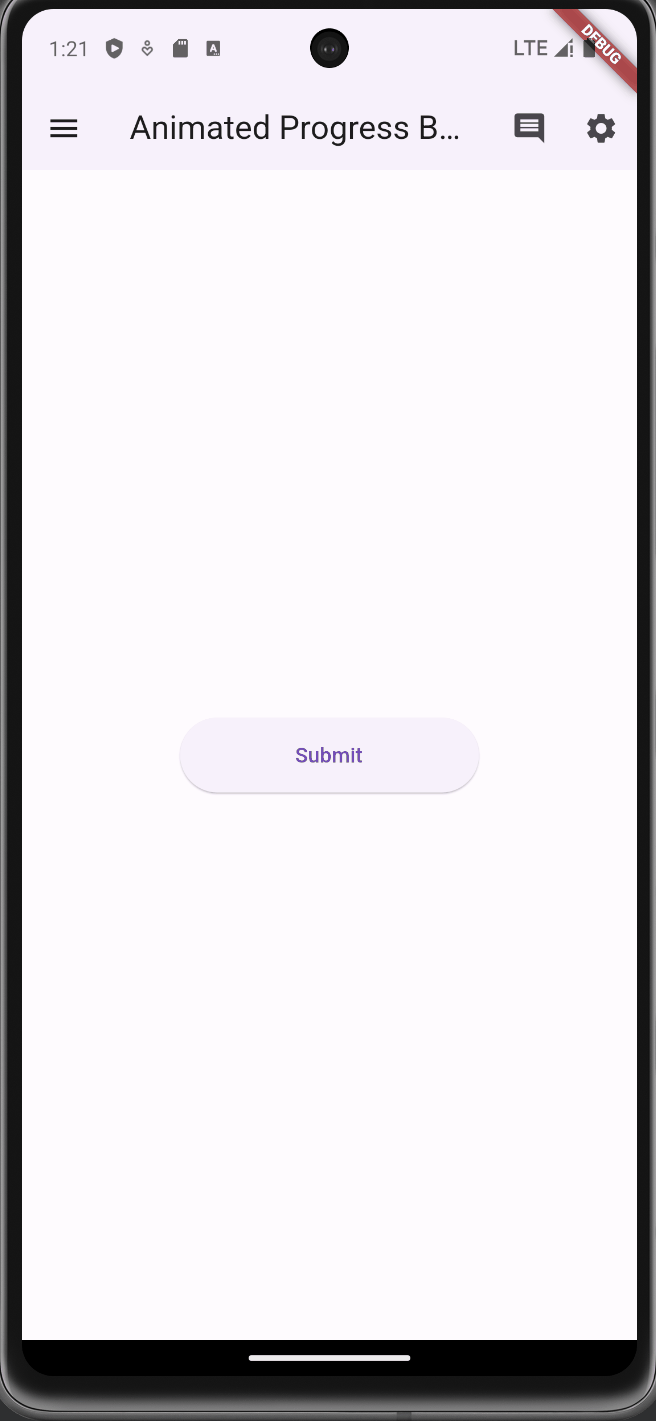
In this tutorial, we’ll learn how to create an animated progress button in Flutter. This button will transform into a loading indicator when pressed, providing a smooth and engaging user experience.
## Step 1: Create the AnimatedProgressButton Widget
First, we’ll create a custom widget called `AnimatedProgressButton`. This widget will handle the animation and state changes of our button.
This widget uses an `AnimatedContainer` to smoothly transition between the button and loading states. When `isLoading` is true, the button shrinks and displays a `CircularProgressIndicator`.
class AnimatedProgressButton extends StatelessWidget {
final VoidCallback onPressed;
final bool isLoading;
final Widget child;
const AnimatedProgressButton({
Key? key,
required this.onPressed,
required this.isLoading,
required this.child,
}) : super(key: key);
@override
Widget build(BuildContext context) {
return AnimatedContainer(
duration: const Duration(milliseconds: 300),
width: isLoading ? 50 : 200,
height: 50,
child: ElevatedButton(
onPressed: isLoading ? null : onPressed,
style: ElevatedButton.styleFrom(
shape: RoundedRectangleBorder(
borderRadius: BorderRadius.circular(30),
),
padding: EdgeInsets.zero,
),
child: Center(
child: isLoading
? const SizedBox(
width: 30,
height: 30,
child: CircularProgressIndicator(
color: Colors.white,
strokeWidth: 2,
),
)
: child,
),
),
);
}
}
## Step 2: Implement the Button in Your Page
Now, let’s see how to use this `AnimatedProgressButton` in a simple page.
full code:
import 'package:flutter/material.dart';
class NormalPage extends StatefulWidget {
const NormalPage({Key? key}) : super(key: key);
@override
State<NormalPage> createState() => _NormalPageState();
}
class _NormalPageState extends State<NormalPage> {
bool _isLoading = false;
void _startLoading() {
setState(() {
_isLoading = true;
});
// Simulate a task
Future.delayed(const Duration(seconds: 3), () {
setState(() {
_isLoading = false;
});
});
}
@override
Widget build(BuildContext context) {
return Scaffold(
appBar: AppBar(
title: const Text("Animated Progress Button"),
leading: IconButton(
icon: const Icon(Icons.menu),
onPressed: () {},
),
actions: <Widget>[
IconButton(
icon: const Icon(Icons.comment),
onPressed: () {},
), //IconButton
IconButton(
icon: const Icon(Icons.settings),
onPressed: () {},
), //IconButton
],
elevation: 1,
),
body: Center(
child: AnimatedProgressButton(
onPressed: _startLoading,
isLoading: _isLoading,
child: const Text('Submit'),
),
),
);
}
}
class AnimatedProgressButton extends StatelessWidget {
final VoidCallback onPressed;
final bool isLoading;
final Widget child;
const AnimatedProgressButton({
Key? key,
required this.onPressed,
required this.isLoading,
required this.child,
}) : super(key: key);
@override
Widget build(BuildContext context) {
return AnimatedContainer(
duration: const Duration(milliseconds: 300),
width: isLoading ? 50 : 200,
height: 50,
child: ElevatedButton(
onPressed: isLoading ? null : onPressed,
style: ElevatedButton.styleFrom(
shape: RoundedRectangleBorder(
borderRadius: BorderRadius.circular(30),
),
padding: EdgeInsets.zero,
),
child: Center(
child: isLoading
? const SizedBox(
width: 30,
height: 30,
child: CircularProgressIndicator(
color: Colors.white,
strokeWidth: 2,
),
)
: child,
),
),
);
}
}